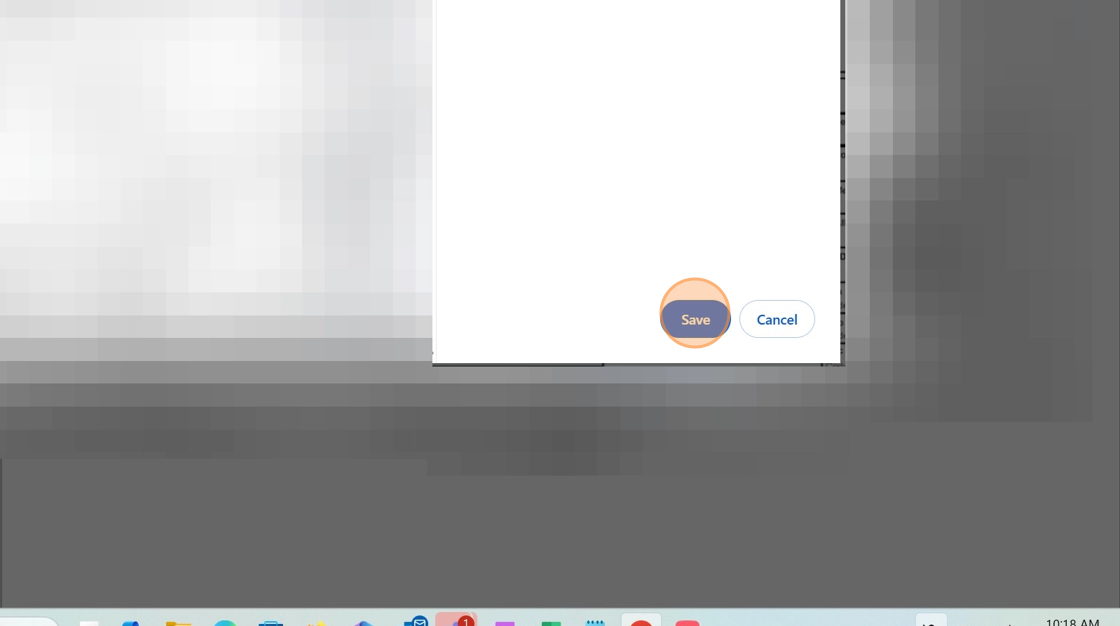Body
PART 1 - DOWNLOAD EARNING STATEMENTS
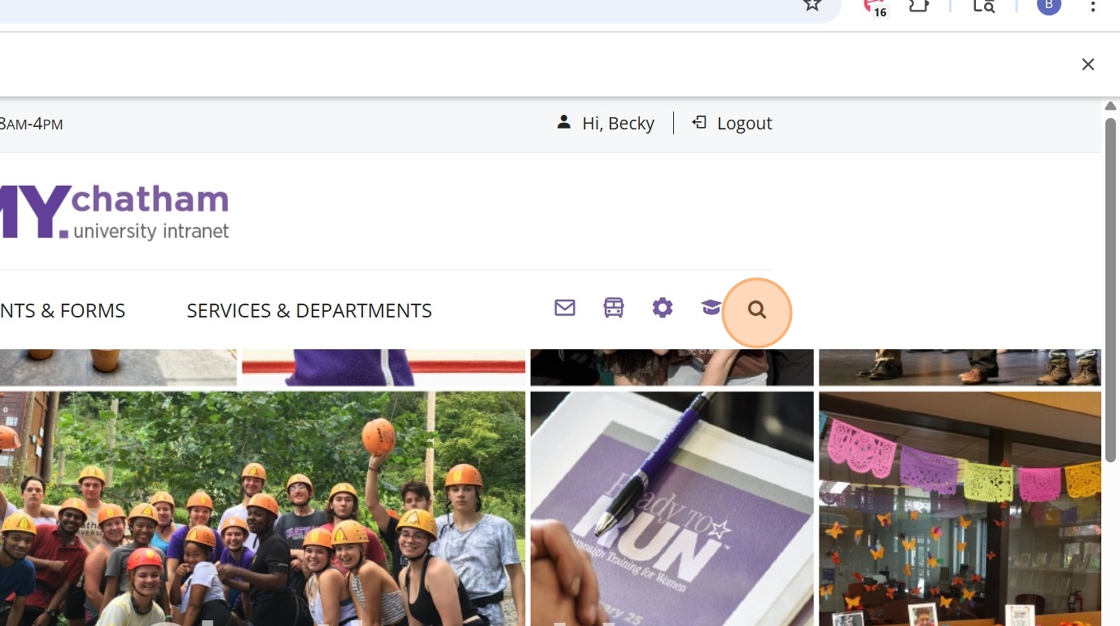
2. Type "Dayforce" in the box and press Enter
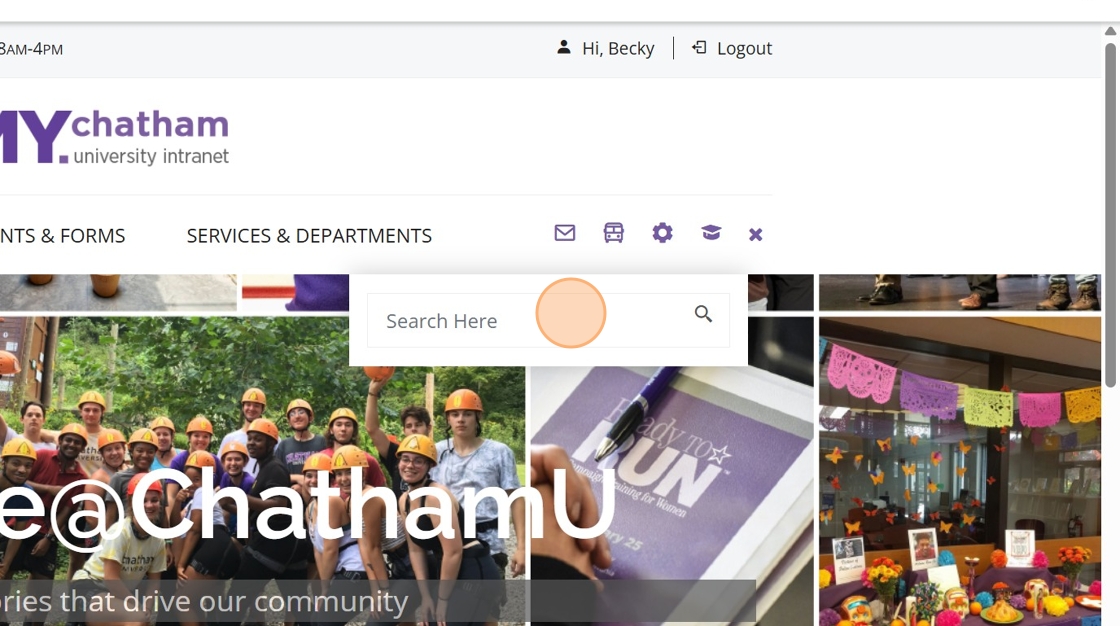
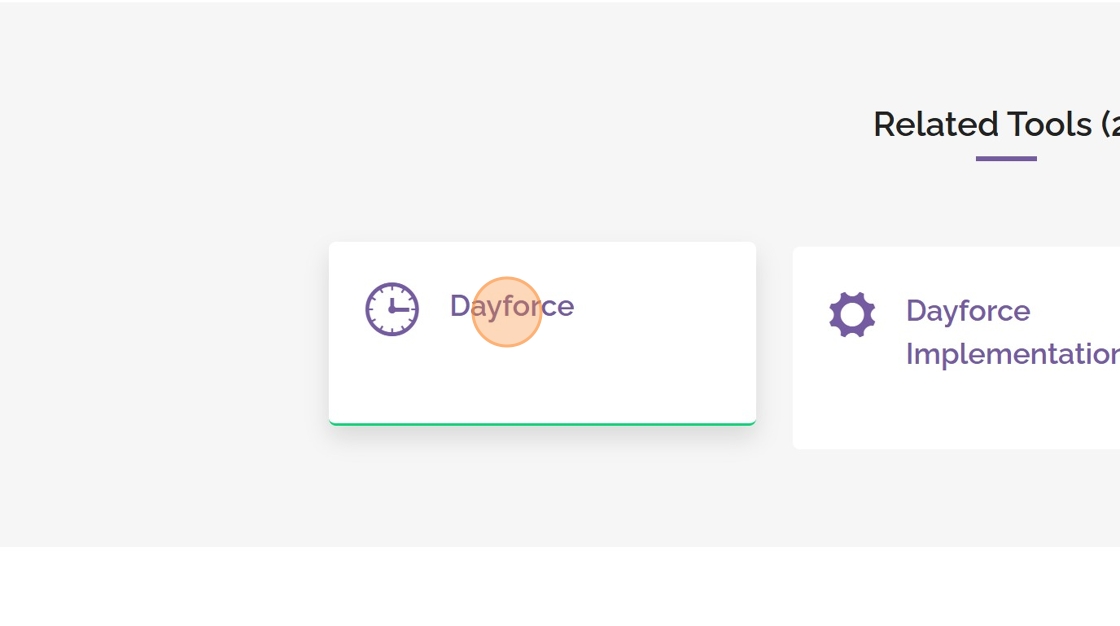
4. Click "Dayforce Navigation"
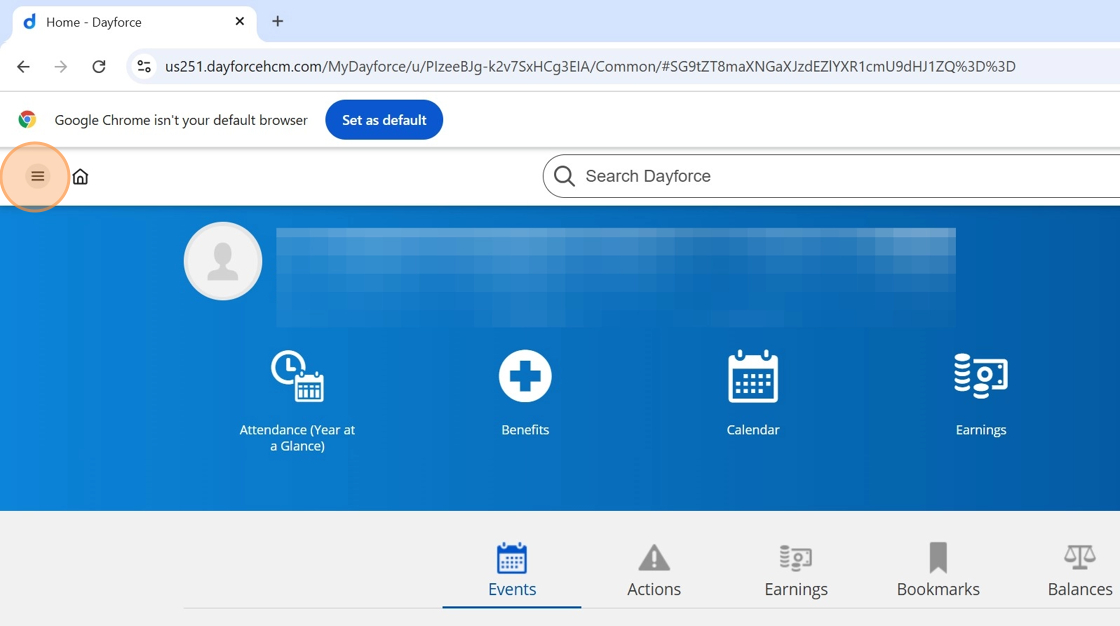
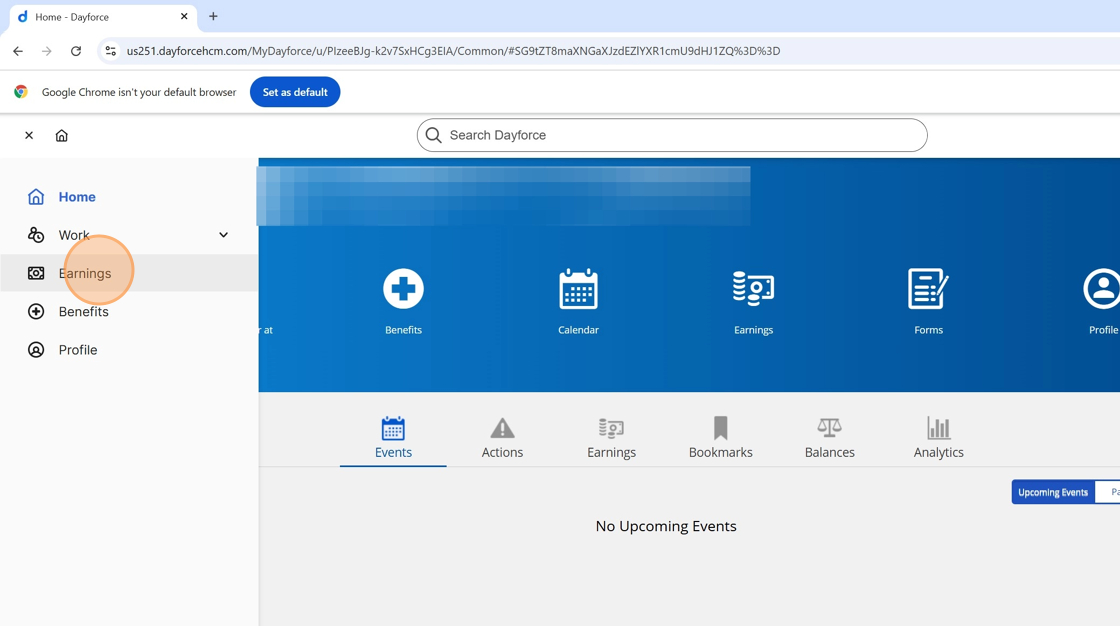
6. Under Earning Statements, click on the Earning Statement link
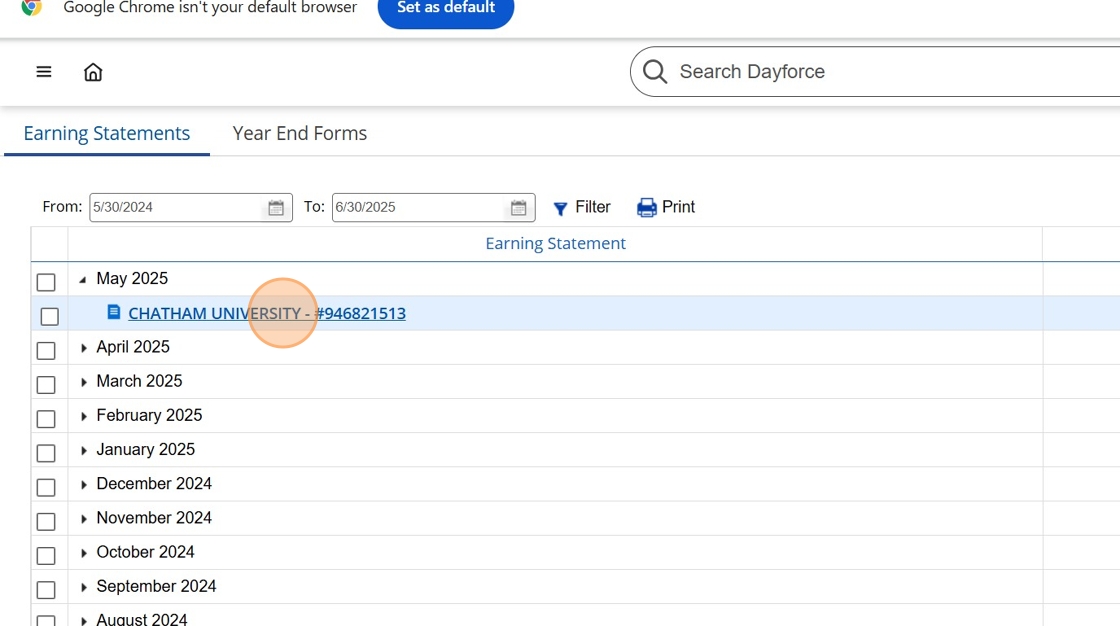
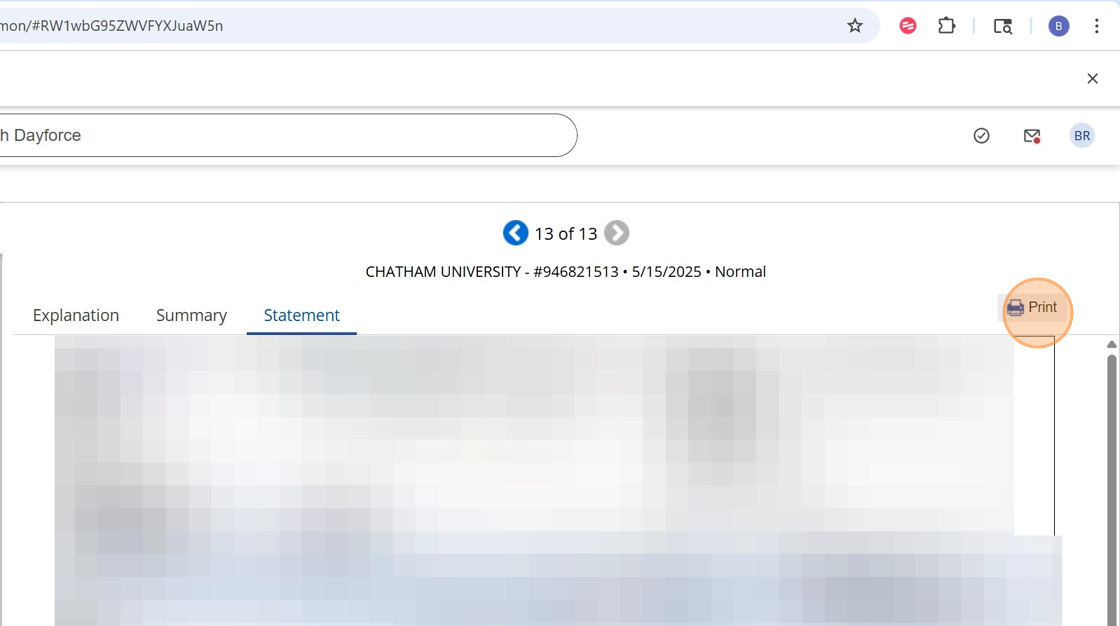
8. Click Destination and Select "Save as PDF"
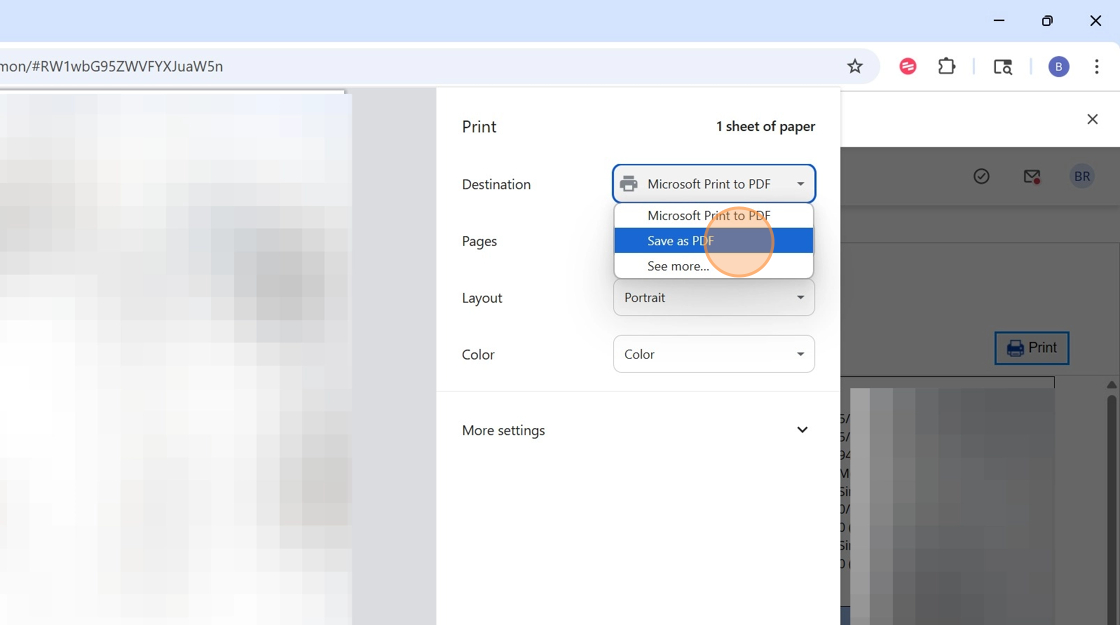
9. Click Save and select the location on your computer
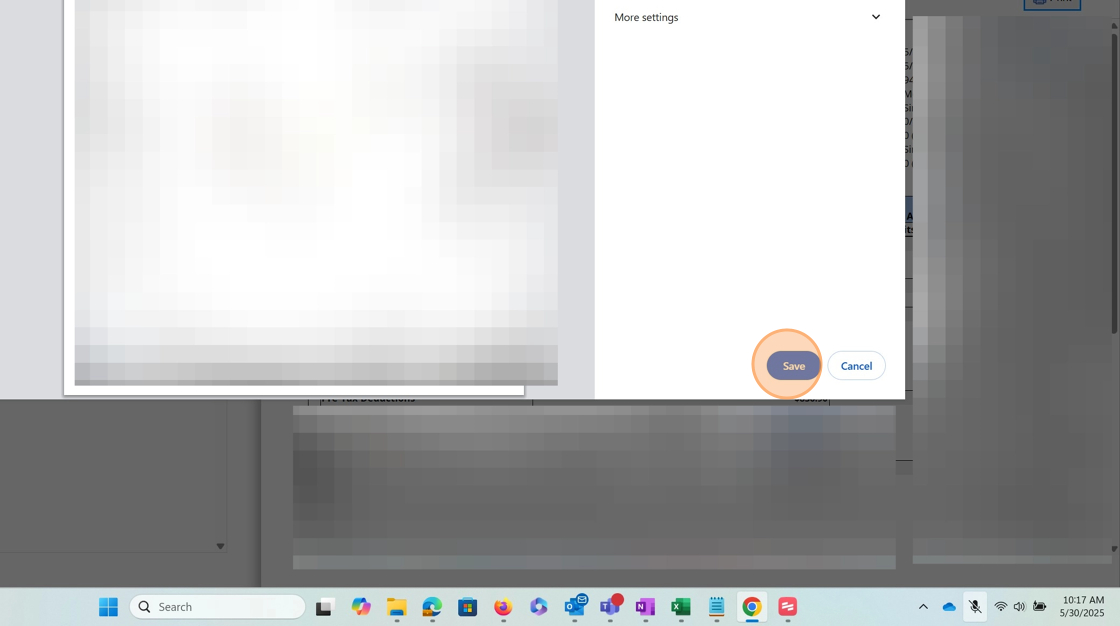
10. Click "Previous Statement" (we suggest saving at least 1 year's worth of Earning Statements)
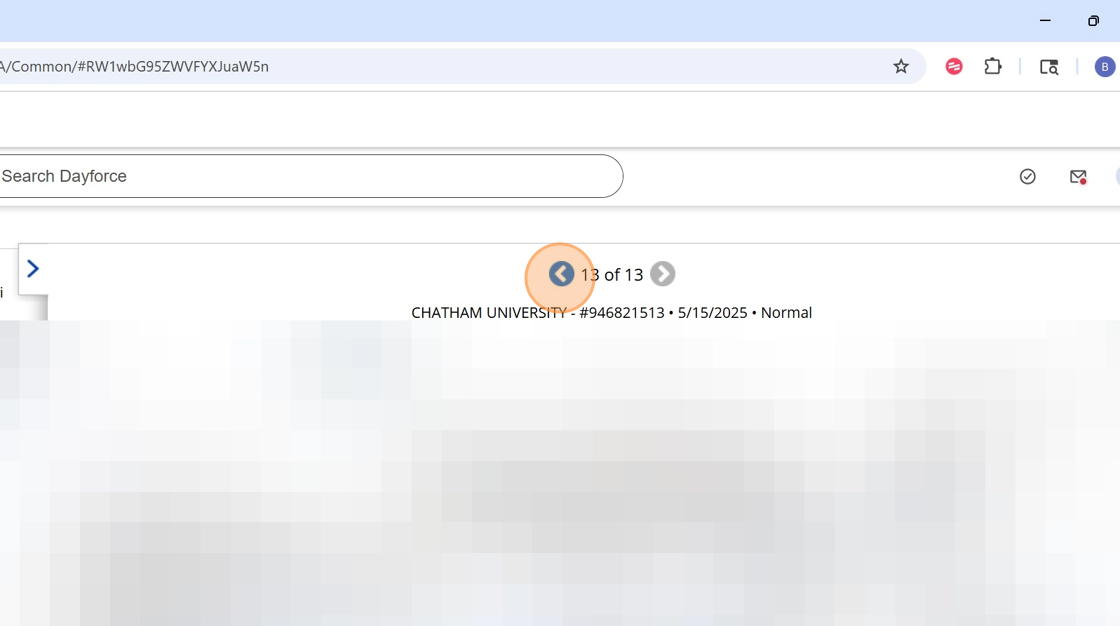
PART 2 - DOWNLOAD W2
1. Click "Year End Forms"
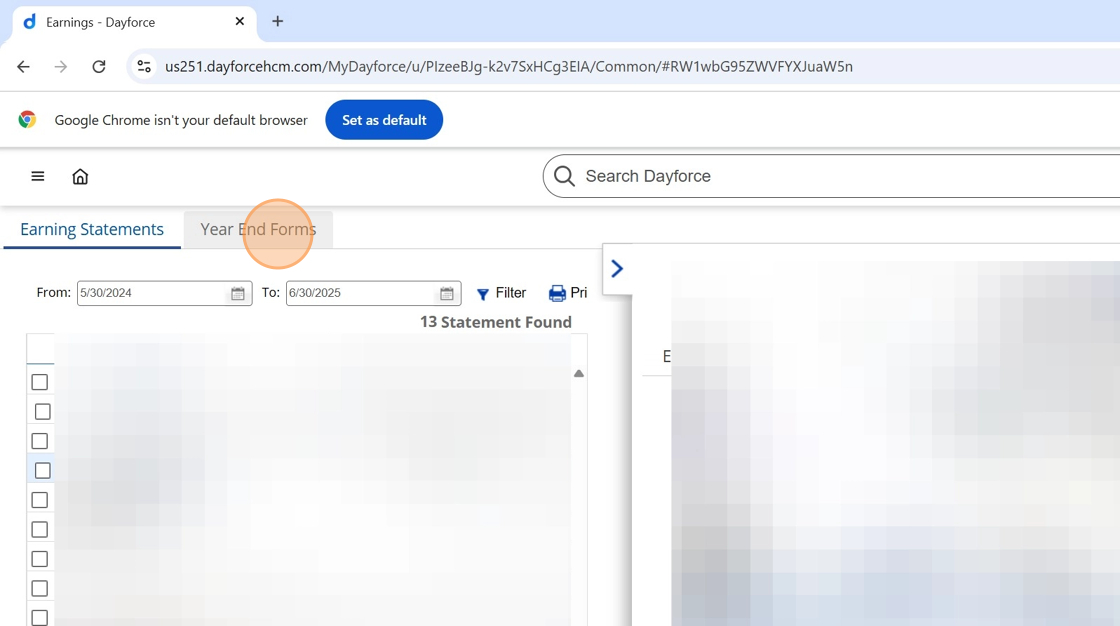
2. Click "2024 W-2 - CHATHAM UNIVERSITY"
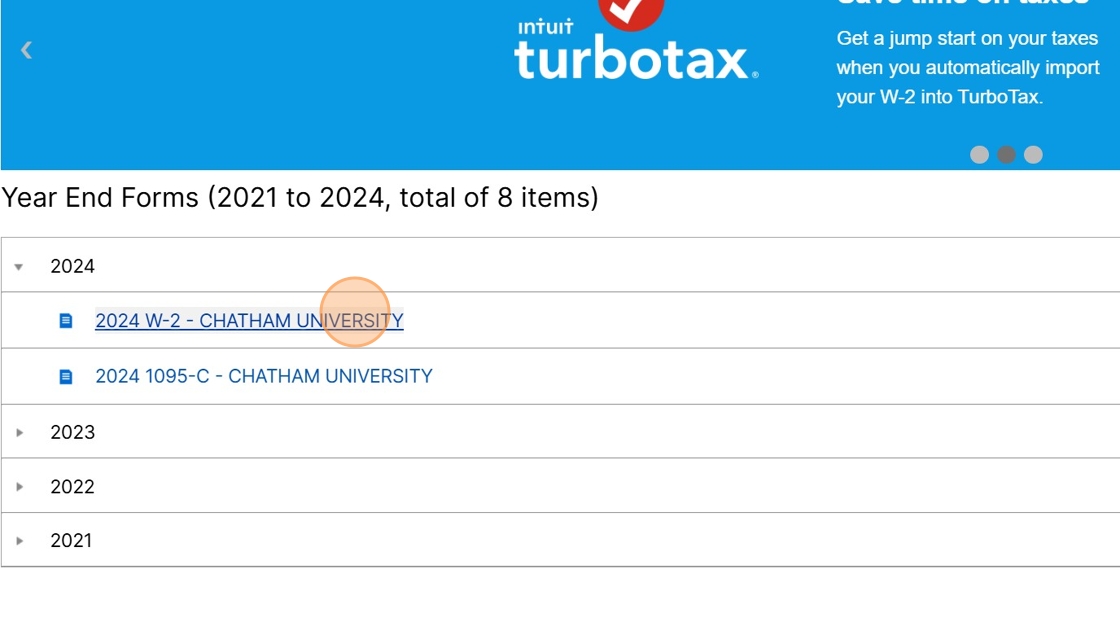
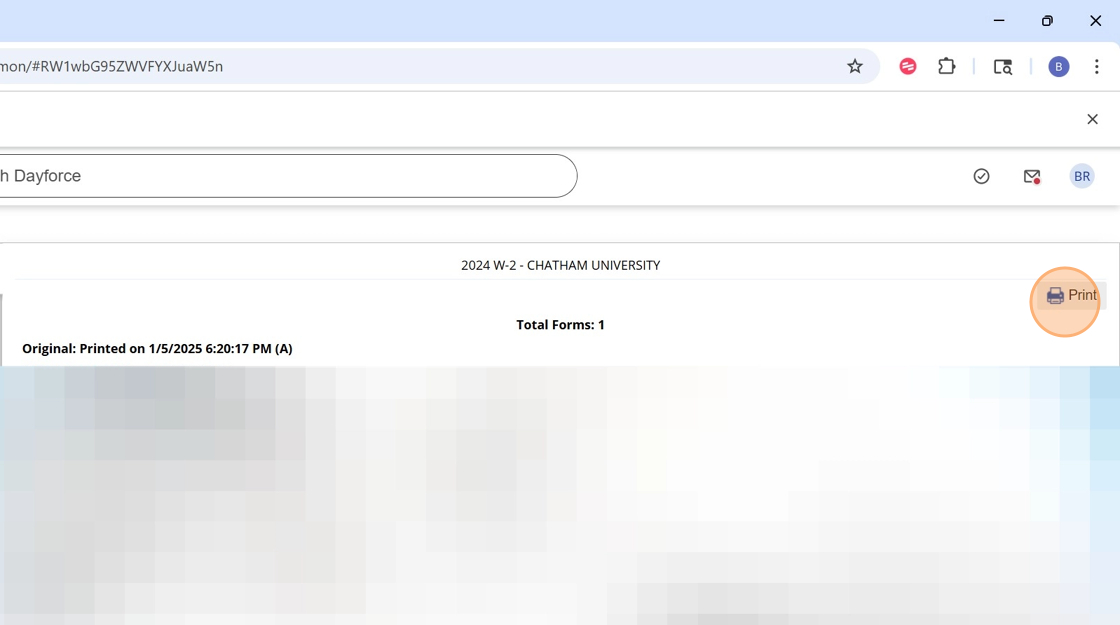
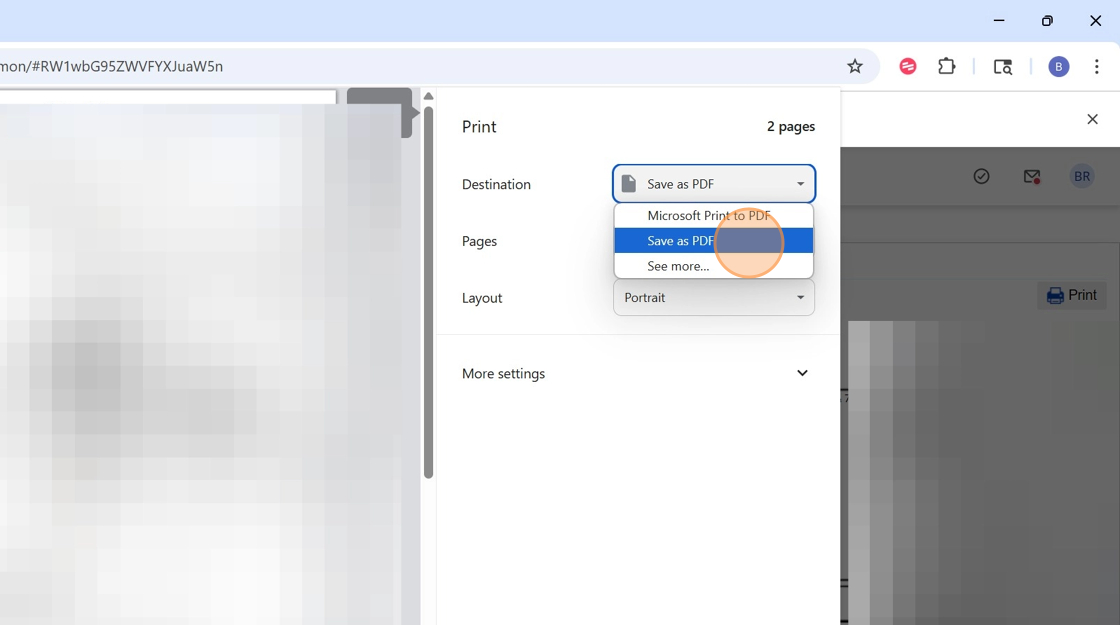
5. Click Save and select the location on your computer (we suggest saving at least 3 years' worth of W2s)